License Configuration
· The user has to enter the Details of the License to Register License.
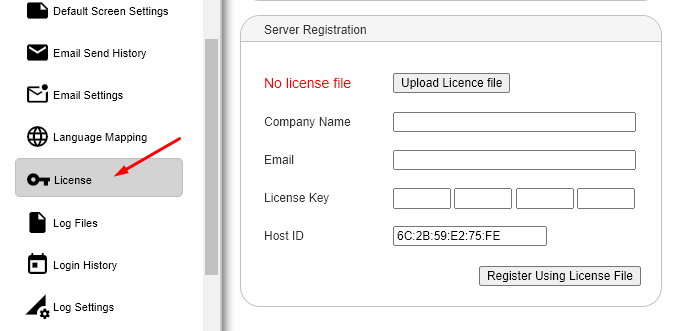
· Click on Upload License file button to select the License file from the File Explorer
· Path: c:\inetpub\wwwroot\webapplicationscm\bin\LicenseDetails.xml
· Enter the Name of the Company, Email, and License Key.
· Once the Details are entered, click on Register Using License File to Register.
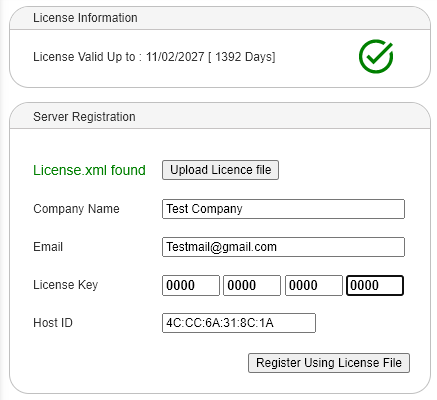
· Validity of the License will show in the License Information window.